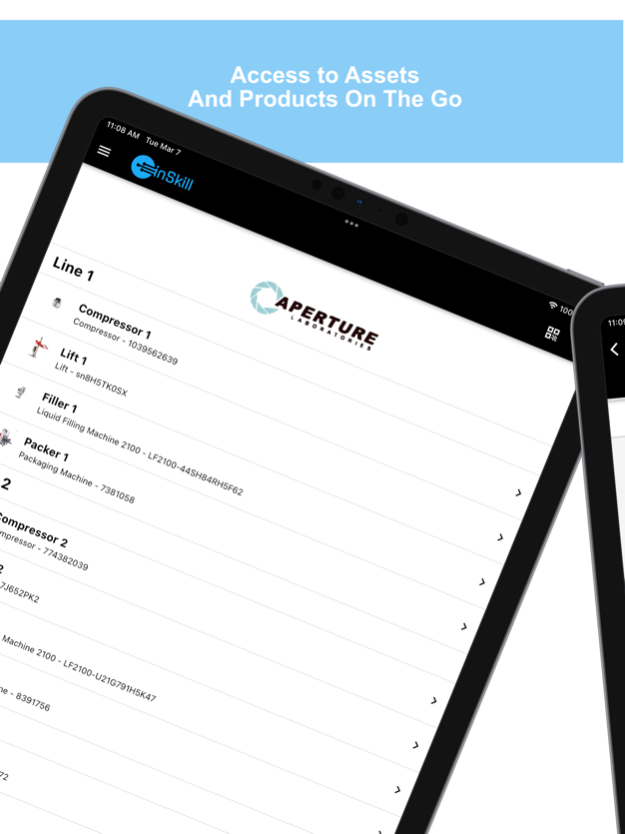InSkill 7.1.7
Continue to app
Free Version
Publisher Description
DELIVER EXPERTISE TO INDUSTRIAL WORKERS IN REAL-TIME with the InSkill mobile app. Access the worlds #1 expertise platform and transform your business with real-time data using artificial intelligence. InSkill AI Technicians curate and provide workers with accurate and clear step-by-step instructions to help them solve complicated problems or perform difficult tasks.
With InSkill, suppliers of industrial equipment capture and manage their know-how and then make it available to their ecosystem of partners and customers. Product experts can easily train the AI on the go by adding knowledge as they work. They can even include videos or pictures of procedures to aid their colleagues.
UPSKILL TECHNICIANS
InSkill dramatically improves uptime and productivity by resolving more service and maintenance instances without needing to send a technician on site. The InSkill app makes it possible to easily capture senior technician know-how as they are working. Customer feedback can be crowdsourced to constantly improve and optimize your AI technicians.
Use of the InSkill network has been shown to drastically improve first time fix rate and uptime in factories across the globe.
PERSONALIZE MACHINE DOCUMENTATION & PROCEDURES
Thanks to InSkill’s AI technicians, you are now able to access personalized documentation, guides, procedures, and workflows that are specific to your install. Each AI Technician is equipped to troubleshoot and solve known issues and assist users in typical maintenance or upkeep tasks.
BETTER MAINTAIN EQUIPMENT WITH DIGITAL COMPLIANCE
InSkill offers powerful compliance tools that allow you to track scheduled maintenance, analyze task time, track parts used, and even validate performance.
AI DELIVERS KNOW-HOW WHEN AND HOW YOU NEED IT
AI technicians are available 24/7 and equipped to provide guidance that not only suits your particular device setup, but also your specific users. Expertise is delivered in the language that your user speaks and is available to be used offline or in low connectivity environments.
STREAMLINE ISSUE ESCALATION
When AI technicians encounter something that requires specialized skills to complete, the session is easily escalated or shared with a coworker or with a technician. Details about the machine are readily available including serial number, install configuration, history, device data, and background information. InSkill can automatically integrate with your existing corporate infrastructure to empower users across your organization.
KEY FEATURES
* Easy access to your assets and products
* QR scanner to quickly capture data from your device
* Organize assets into groups or lines
* View assets and products from all of your suppliers
* Full history of your diagnosis activity and ability to access it at any time
* Hand off or escalate sessions
* Customize the language for your support
* Download resources for offline or low connectivity environments
* Easy access to products resources and tasks
* View asset configuration, history, and notes.
* View device diagnostic data and diagnostic history of a device
* Track parts used during a task
* Contribute knowledge and train the AI on your product
* Integration with common CRM and ticketing systems
Mar 29, 2024
Version 7.1.7
This version of InSkill includes a variety of minor improvements. Thank you for using InSkill!
About InSkill
InSkill is a free app for iOS published in the Office Suites & Tools list of apps, part of Business.
The company that develops InSkill is InSkill Inc. The latest version released by its developer is 7.1.7.
To install InSkill on your iOS device, just click the green Continue To App button above to start the installation process. The app is listed on our website since 2024-03-29 and was downloaded 1 times. We have already checked if the download link is safe, however for your own protection we recommend that you scan the downloaded app with your antivirus. Your antivirus may detect the InSkill as malware if the download link is broken.
How to install InSkill on your iOS device:
- Click on the Continue To App button on our website. This will redirect you to the App Store.
- Once the InSkill is shown in the iTunes listing of your iOS device, you can start its download and installation. Tap on the GET button to the right of the app to start downloading it.
- If you are not logged-in the iOS appstore app, you'll be prompted for your your Apple ID and/or password.
- After InSkill is downloaded, you'll see an INSTALL button to the right. Tap on it to start the actual installation of the iOS app.
- Once installation is finished you can tap on the OPEN button to start it. Its icon will also be added to your device home screen.